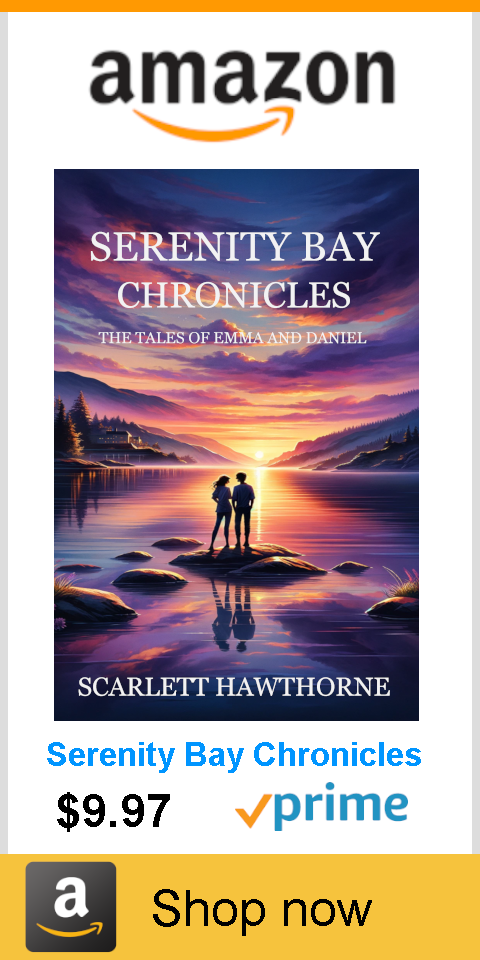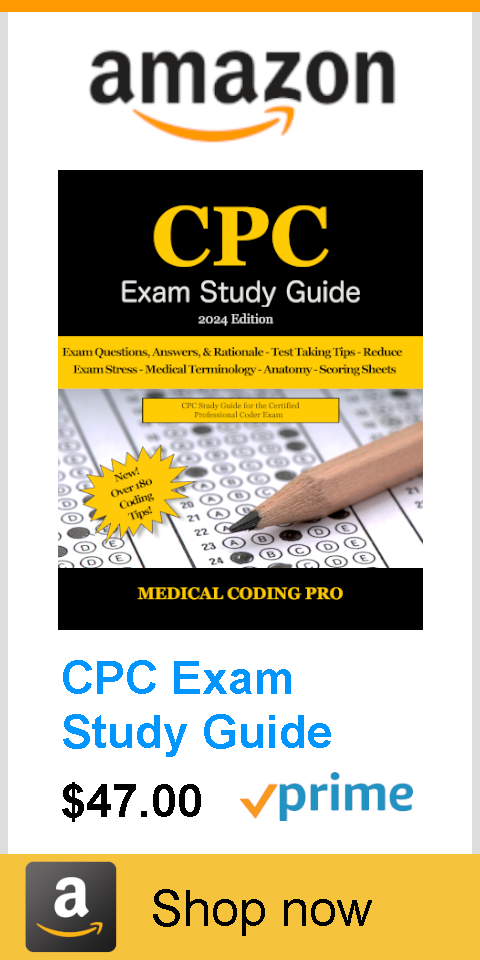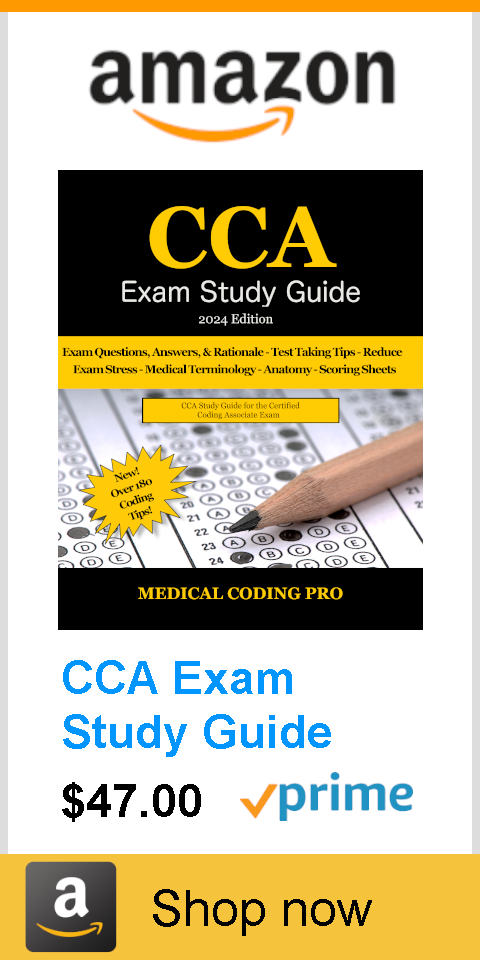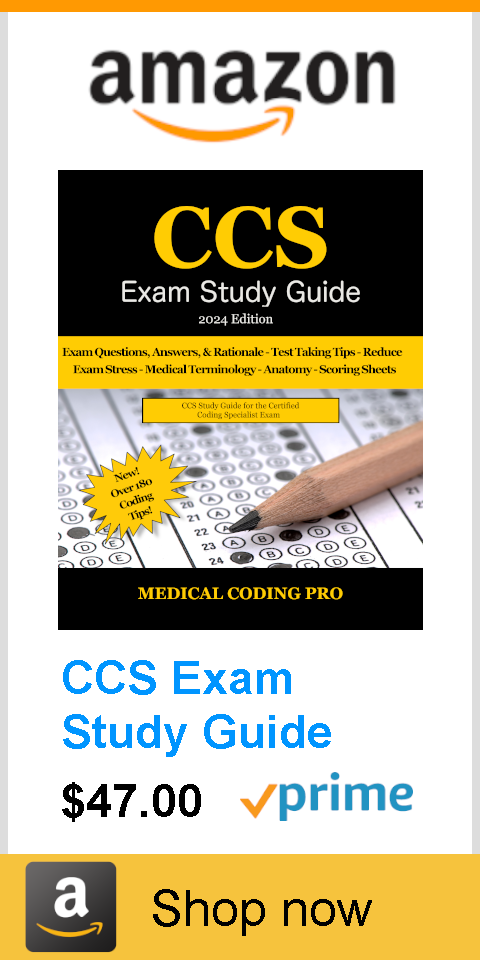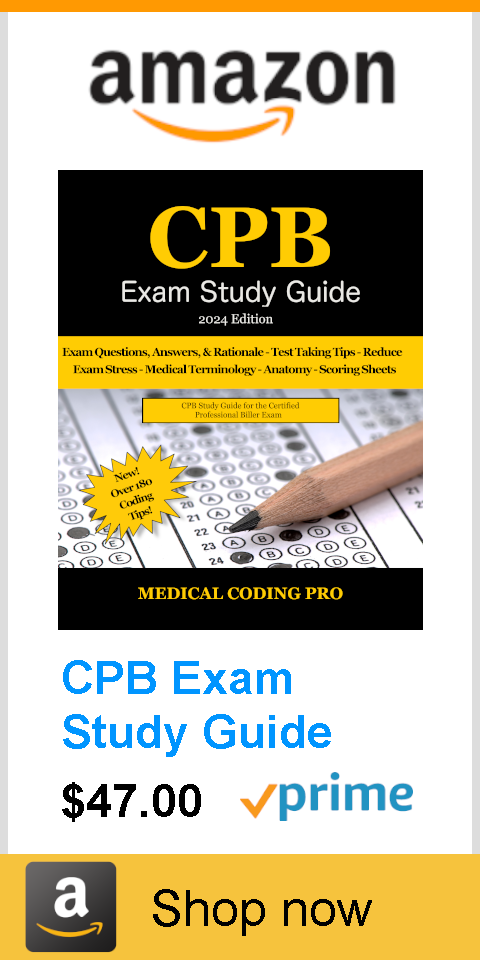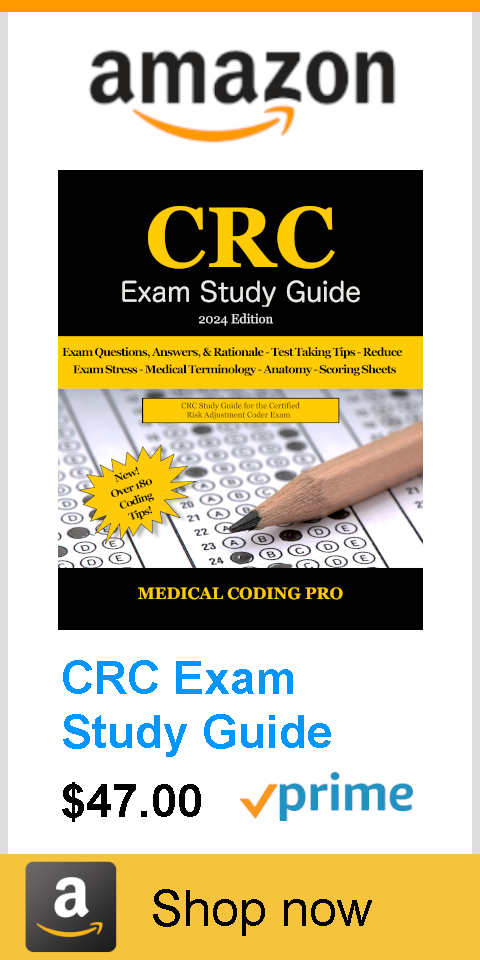Did you know that the United States has over 6,000 hospitals? Unfortunately, not all of them can provide high-quality treatment due to the lack of equipment.
If you’re running a medical office, it’s important to have the right set of equipment. This ensures the safety and welfare of the patients. In this digital age, there are a lot of latest software for medical office facilities you might not know about.
Don’t feel left out yet. We’ve got a list for you.
In this guide, you’ll learn about the most important medical office software around. Read on and find out more.
- Electronic Health Record (EHR) Software
Regardless of the business, client record keeping is a necessary task. But for medical offices, it becomes an absolute need. When managing a large practice, you’ll manage several doctors with lots of patients.
That’s why most of these locations have an EHR system already. But if you’re a smaller office, picking an EHR tool that scales as you expand is vital. It doesn’t matter whether you’re shedding away paper-based systems or preparing for large-scale expansion.
This feature helps a lot when preparing your patient charts and tracking various information. This includes their demographics, SOAP notes, medications, test results, histories, and more. It also improves your medical office’s care coordination by increasing patient data accessibility.
- Medical Billing and Collections Software
A successful medical business depends on getting the right payment for the work done. But it’s more complicated for medical businesses than most businesses because of insurance companies and other factors. This includes co-pays, plans, group numbers, and other deductibles.
With no medical office software program in place, your establishment can’t keep everything consistent. But with medical billing and collections, standard data like payment information and invoice numbers are in a safe and retrievable place. The good ones also include appointment setting, insurance verification, patient recording, security protocols, and prescription safety features.
These essential features ensure the safety and security of your patients’ information. This is regardless of whether it’s financial or medical data. That way, your reputation improves, with your patients perceiving you as a more trustworthy medical practice.
- Patient Scheduling Software
This software is widely available on the market, tailored primarily for medical office but adjustable for other industries. Each will have their advantages, but consider whether a particular software fits best for your patients’ needs. Pick a solution with the following features:
- Flexibility
- Accessibility
- Compatibility with your other tools
When picking your chosen software, ensure that you get the most out of your funds. Pick a booking tool with lots of other valuable features like timekeeping, built-in reporting, and other functions. Look into the software and see whether it has plugins or mobile apps.
At its core, patient scheduling software should manage your patients’ appointments. Patient’s contact information, demographics, their appointed time, and their medical complaints are some of the important data it should gather. If your business still uses tools like Google Calendar, it’s time to consider switching to a more dedicated solution.
Investing in these tools allows you to make the appointment scheduling process streamlined. Some tools let you send automatic reminders to your patients using different avenues. This includes SMS, phone, and email.
- Practice Management Software
This solution serves a lot of functions for medical offices. Most tools can handle billing and insurance claims at the same time. In some cases, you’ll find management software handling EHR management and scheduling.
Its main benefit as an all-in-one system is cutting down on other solutions. It means a lot of money saved in the long run, as long as you pick the right tool. The risk is that, if the system is too complex or too frail, your entire medical office will become its hostage.
It’s in your best interest to look for management software excelling in areas where others don’t. If your practice isn’t good with scheduling and billing, get a solution to address these issues. That way, you won’t bet your entire business in one system.
As an example, let us consider a practice management software for pain management specialists. Its primary advantage is its pain management workflow, enabling patients to get the best treatment for their aches.
- Clinical Documentation Software
Keeping an accurate note of the patient’s progress is vital. It’s especially vital when you’re a medical practice prescribing treatment plans or physical therapy. With this solution, you’ll have an invaluable method of tracking your patient’s sessions.
The best part is that clinical documentation solutions aren’t as expensive as stand-alone systems. Your purchasing decision should depend on the number of notes your practice needs. If it only needs basic annotations, you’re better off investing in an EHR featuring notes.
- Claims Management
This software solution enables you to have a database of both current and past insurance claims. It’s essential software for small medical businesses since staff and physicians can submit patients’ claims directly to the insurance companies. It also gives them an avenue to keep the claims up-to-date and track the claims’ status in real-time.
Effective claims management software can double-check any claim for errors. That way, it decreases the likelihood of claims getting denied. It hastens the payment process for medical practices since it avoids rework and boosts your rate of first-time pass-through.
If you’re planning to have in-house billing, this feature is necessary. The software should review all claims and check its main components. This ensures that information like patient details and requested amounts are correct before getting sent to insurance providers.
- Patient Statements
This feature is best for small practices for preparing and sending more detailed statements to their patients. It will have information like insurance-covered amounts, payment options, and more. It also allows you to make personalized messages for various patient statements.
Get the Best Medical Office Software Today!
These are some of the must-have medical office software for your practice. These will work regardless of the size of your establishment. Use these to ensure that your patients receive the best medical care and rely on you more.
——————————————————
Photo courtesy of: Knnit
Originally Published On: Knnit
Follow Medical Coding Pro on Twitter: www.Twitter.com/CodingPro1
Like Us On Facebook: www.Facebook.com/MedicalCodingPro