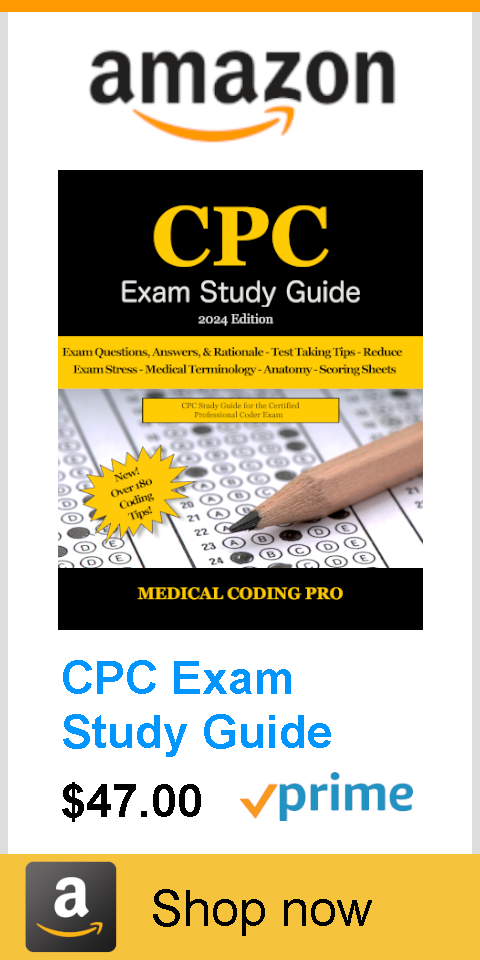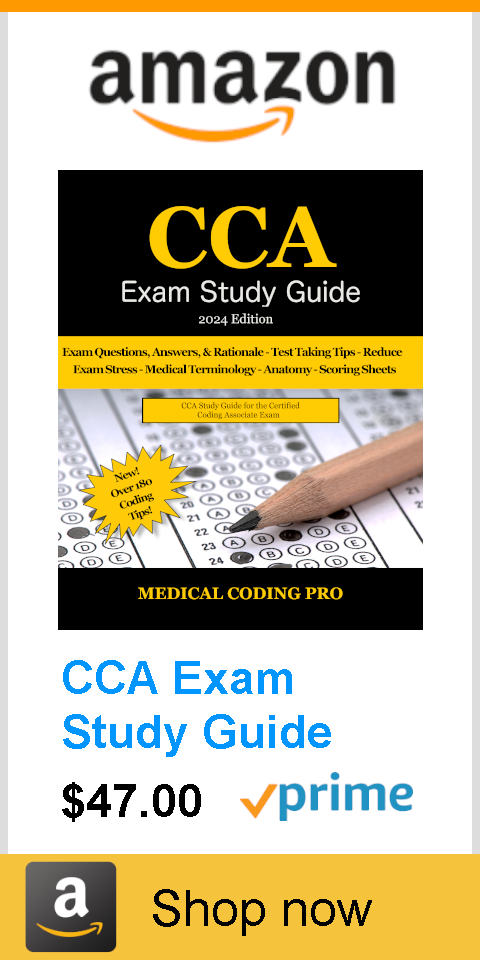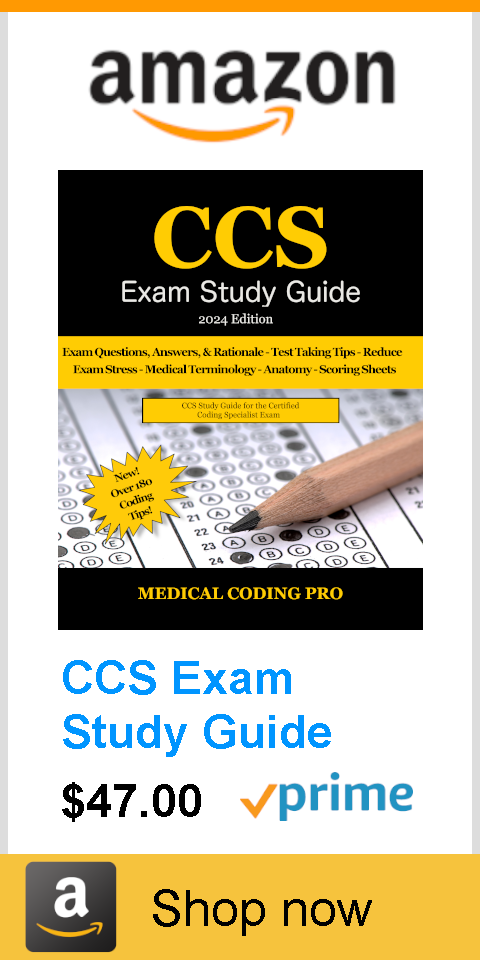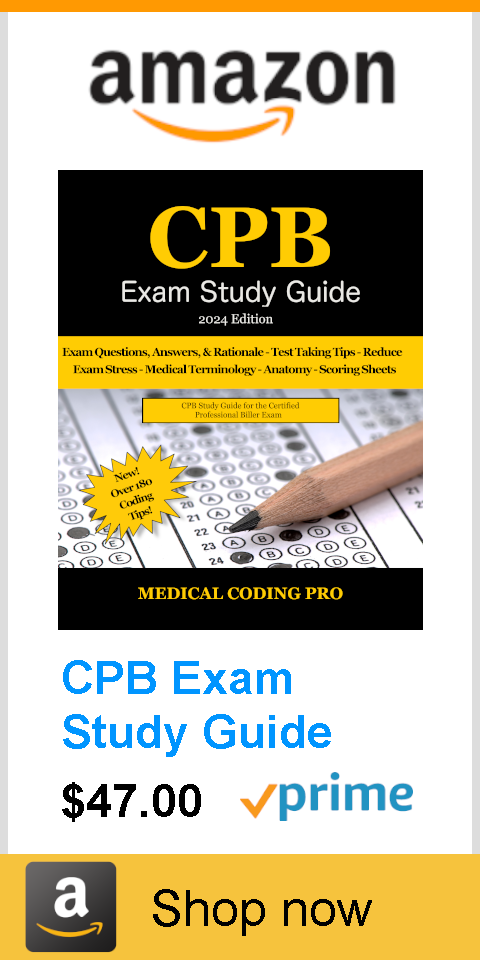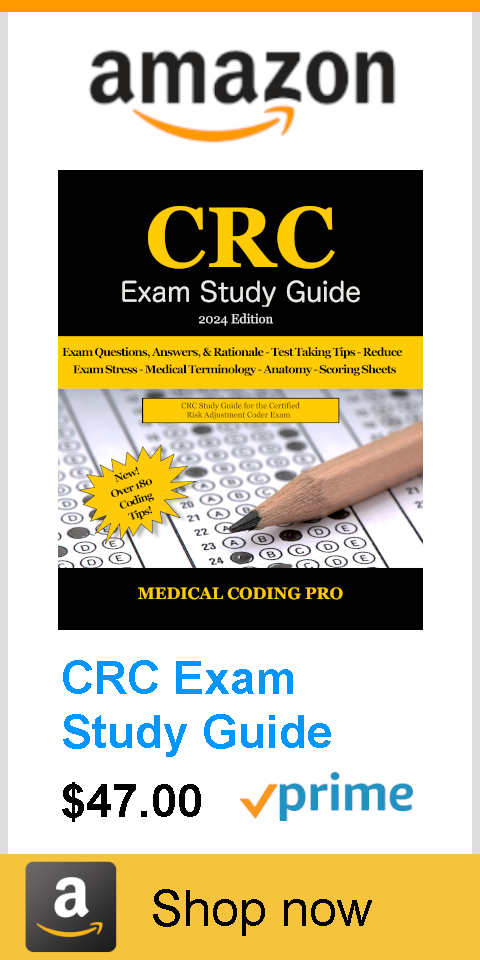The new rule contains two key requirements—annual disclosure of prices and 300 “shoppable” items.
Effective Jan. 1, 2019, the Centers for Medicare & Medicaid Services (CMS) required that hospitals publish their chargemasters online for consumers. At the time, it was made clear by CMS that this would be the first of potentially many initiatives geared toward increasing transparency around the hospital and other provider fees. The goal of all of these changes is to improve the ease and accuracy with which consumers can understand the expected out-of-pocket expenditures for patient care.
On Nov. 15, 2019, CMS issued its final 2020 price transparency rules, which expand the current requirements that will become effective Jan. 1, 2021.
While the industry is challenging the rule as unconstitutional, and exceeding the current administration’s authority, there are strong arguments on both sides, and the clock is ticking. Providers should not put preparations on hold due to a false sense of security that the rule will be overturned or pushed out to a later year.
There are two key new requirements:
- Annually, hospitals must provide a machine-readable file containing negotiated charges (rates) for all items and services.
- For 300 “shoppable” items and services only, including 70 defined by CMS, if they are provided, hospitals must provide a consumer-friendly display of gross charge and negotiated charges (rates).
Machine-Readable File Rule Highlights
Under the
new rule, hospitals will be required to provide on their website,
without barriers, and for each provider within a health system, a
machine-readable file containing the following data elements for all
items and services:
- Description of each item or service (including both individual items and services and service packages).
- The corresponding gross charge for each item or service, with indication of the inpatient or outpatient department setting.
- The corresponding payor-specific negotiated charge (rate) for items, services, and service packages, with indication of the inpatient or outpatient department setting and clear indication of the payer name and plan.
- De-identified minimum negotiated charge (rate) for items, services, and service packages, with indication of the inpatient or outpatient department setting.
- De-identified maximum negotiated charge (rate) for items, services, and service packages, with indication of the inpatient or outpatient department setting.
- The corresponding discounted cash price, if any, that applies to these same services above; where no discounted cash price is offered include the gross charge.
Users must be able to digitally search the data, and a CMS-specified naming convention for the file must be used: <ein>_<hospital-name>_standardcharges. (.json or xml or csv). Additionally, the file must be updated no less than annually, with the date of the last update clearly identified.
Consumer-Friendly Display Highlights
When
displaying gross charges, negotiated charges (rates), and discounted
cash prices for the 300 shoppable items in a consumer-friendly manner,
the following data elements must be included:
- Plain-language description of each shoppable service.
- An indication of when one or more of the 70 CMS shoppable services are not offered by the hospital. The hospital must replace such services with other shoppable services to achieve 300, if feasible.
- The negotiated charge (rate) for each item or service package, with third-party payor name and plan clearly identified.
- The discounted cash price that applies to each shoppable service (and corresponding ancillary services, if applicable). If a discounted cash price is not offered for an item, the undiscounted gross charge should be displayed.
- The de-identified minimum negotiated charge that applies to each shoppable service (and corresponding ancillary services, if applicable).
- The de-identified maximum negotiated charge that applies to each shoppable service (and corresponding ancillary services, if applicable).
- Indication of inpatient or outpatient setting of shoppable services.
- Any primary code used by the hospital for the purposes of accounting or billing for the shoppable service, including, as applicable, the CPT code, the HCPCS code, the DRG, or any other common service billing code.
- For the five CMS shoppable MS-DRG codes 216, 460, 470, 473, and 743, hospitals may also use an APR-DRG code.
The consumer-friendly display does not have to be an interactive tool for consumers. If a hospital has an online price estimation tool on its site that includes 300 or more shoppable items and services, and also provides out-of-pocket estimates for patients, such a tool could be an acceptable alternative, according to CMS.
However, implementing the consumer-friendly display may be a lower cost or more expeditious solution than the interactive price estimation tool option. Alternatively, the consumer-friendly display may be considered as a precursor to implementing an interactive price estimation tool. Under either method, providers are required to produce the machine-readable file, and to analyze data to determine the 300 (or more) shoppable items and services for the consumer display or tool.
These transparency initiatives may burden many hospitals with high costs, high charges, and higher-than-average negotiated rates – often for good reasons, such as inadequately reimbursed teaching costs, high federal payor utilization where less than cost is reimbursed, and/or atypically high uncompensated care costs, etc. This puts these providers at a competitive disadvantage.
Accordingly, identifying those areas where charges, rates, or quality of care can be favorably presented against other market areas or comparable providers may be useful enhancements to your online consumer display.
A Four-Step Workplan to Ensure Preparation
With only 10 months to go before the required implementation date, providers should take heed and begin to prepare now. The following four-step workplan should be considered:
- Develop Your List of 300 or More “Shoppable” Items and Services.
The CMS final rule requires that each
provider within a health system determine its own unique list of
non-urgent “shoppable” items and services. This list needs to consider
volume and/or revenue in the process.
It would be prudent to take
a step back from the details of the requirements and guidance provided
by CMS (and lack thereof). The initial focus should be on identifying
your hospital’s “shoppable” services and service packages, as well as
gathering the data required for the consumer-friendly display.
It’s
important to remember that providers can go beyond the minimum required
by CMS. If additional information will be helpful to consumers or your
team when they are trying to determine which items and services will be
easiest to display to the consumer, consider collecting and providing
more information than required.
For example, in your analysis and
selection process, isolate first the items and services that are most
often directly related to a simple and single fee schedule rate, DRG
rate, or other case rate, without multiple contract provisions and
calculations required such as carve-outs, additional per diems for
excess days, etc. Gathering additional information for the consumer,
even though not required by CMS, such as showing the average range of
inlier charges and payments and disclosing related items and service
categories that they may fall into, would also be useful. For example,
you could show services with CCs, with CCs and MCCs, and without CCs or
MCCs rates – or show the average length of stay for per diem-based items
and services.
- Establish Rational and Defensible Chargemaster Prices with Consideration of “Shoppable” Items.
The final rule also requires that
hospitals display the gross charge(s) for the “shoppable” items and
services. It is important to note that, as with the list of 70 shoppable
items required by CMS, many items will be single chargemaster-level
items utilized by private outpatients.
Accordingly, hospitals
should continue to update their chargemasters in a rational and
defensible manner, with gross and net revenue modeling considered – but
with new consideration given to the selected and complete lists of
shoppable items. Many hospitals will have 50 percent or more of their
300 items listed in their charge description master (CDM), with
sometimes 200 percent or more items being related (e.g., with contrast,
without contrast, and with and without contrast). This makes rational
pricing scrutiny and modeling on more than those items required to be
listed by CMS critical.
Providers can consider tagging those CDM
items included in each of their hospitals’ final unique shoppable lists
to allow for “what-if” modeling, and to determine the extent that such
prices can be further decreased with little or no impact on net revenue.
Providers
may want to also consider implementing split pricing, wherein prices
for outpatients are established at levels below inpatients for like
“shoppable” items and services, but gross and net revenue modeling is
prepared prior to implementation.
- Create a Consumer-Friendly Display.
With your “shoppable” list developed and chargemaster prices aligned, you are now ready to pull together the charges and/or negotiated rates from your payor contracts, in accordance with the rule outline above.
It is likely that you will have difficulty aligning all of your shoppable items and services in strict compliance with CMS requirements, especially for items and services with varied and multiple payment methodology provisions. For example, for a hip replacement, one payor may be paying a per diem, another a percentage of charges, and a third a case rate – but with a carve-out for the implant and stop-loss provision. There will be no way to display a comparable negotiated rate/charge for the consumer display, nor in the machine-readable file.
Further guidance from CMS is likely. However, in the meantime, do the best you can. You may also elect to provide information such as the average inlier payment resulting from those disparate payor terms, as this option is more meaningful to a consumer anyway.
- Publish a Machine-Readable File.
Providers will require more guidance from CMS on this item, for the same reasons described under the consumer display. Nonetheless, as a starting point, providers can summarize their contract terms for each payor. Where commonality exists, they can begin to lay out the information in accordance with the requirements.
There will be many instances – such as for private outpatient items and services having HCPCS codes – where the code, description, and negotiated single item’s fee schedule amount for each payor can be displayed, as required, and where the gross charge from the CDM can be displayed (if paid charges for certain payors). From this information the lowest/minimum and highest/maximum negotiated charge or rate can be included, along with the setting. Absent further guidance from CMS, however, for those items that simply do not align, the best you may be able to do is to include a tab(s) summarizing the negotiated terms or rates, in the most user-friendly and comparable way possible.
It is important to mention that in the event the final rule is overturned or modified, much of the data being pulled together can be very useful to consumers, regardless of the CMS requirements. For example, providing consumers the average charges and payments or range of charges and payments across all payors and for the top 300 or more “shoppable” items is certainly more helpful than providing only the chargemaster. Splitting this out further between in-network and out-of-network categories would be another welcome addition for building a consumer-friendly display.
Finally, stay tuned to any further guidance likely to be provided by CMS in coming months to determine if your own workplan needs to be modified.
——————————————————
Photo courtesy of: RAC Monitor
Originally Published On: RAC Monitor
Follow Medical Coding Pro on Twitter: www.Twitter.com/CodingPro1
Like Us On Facebook: www.Facebook.com/MedicalCodingPro