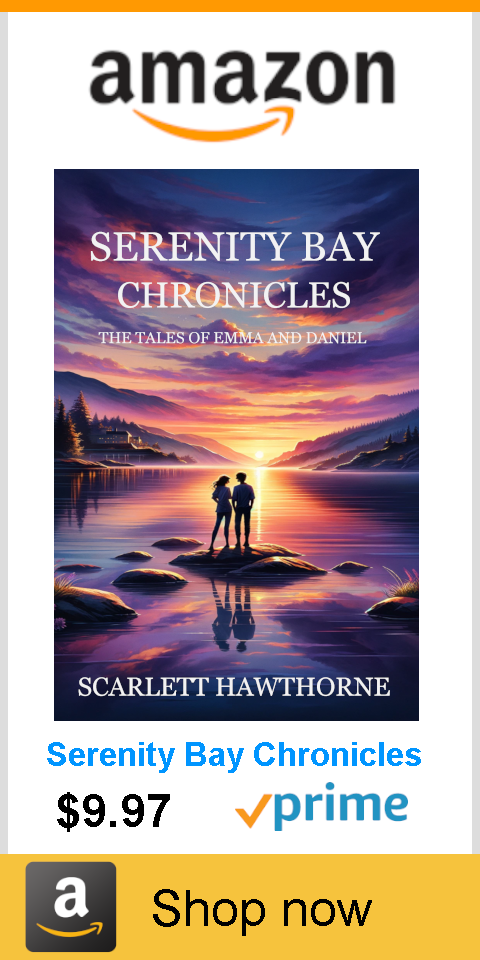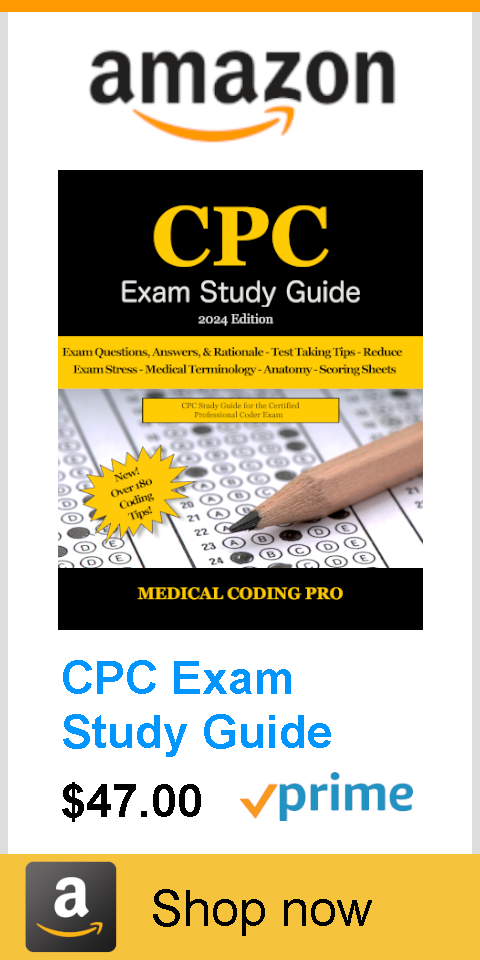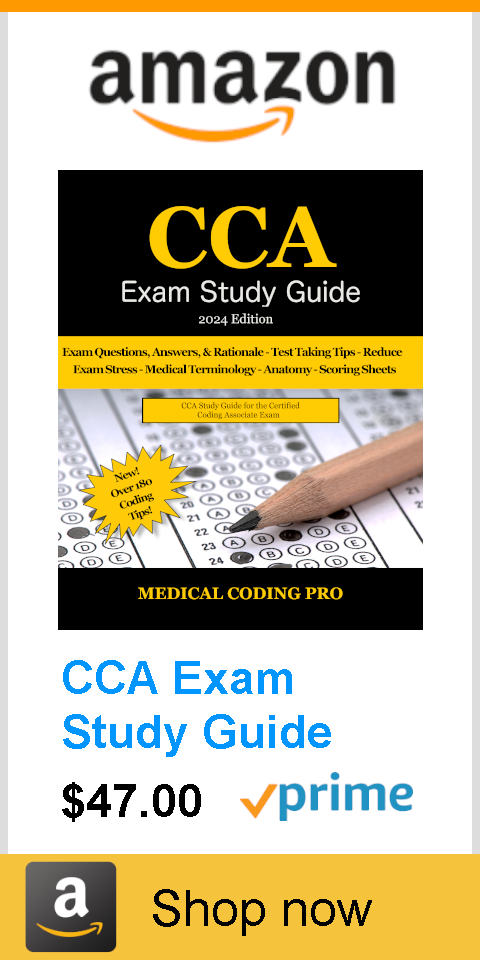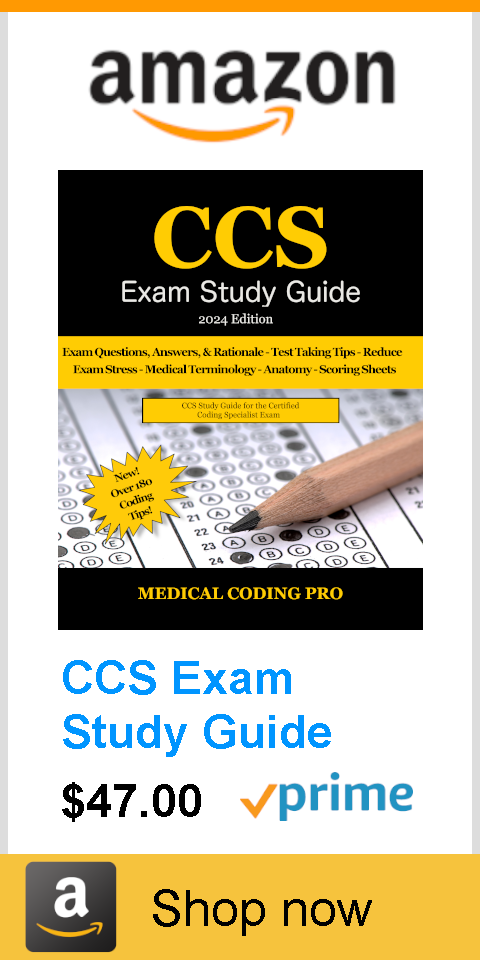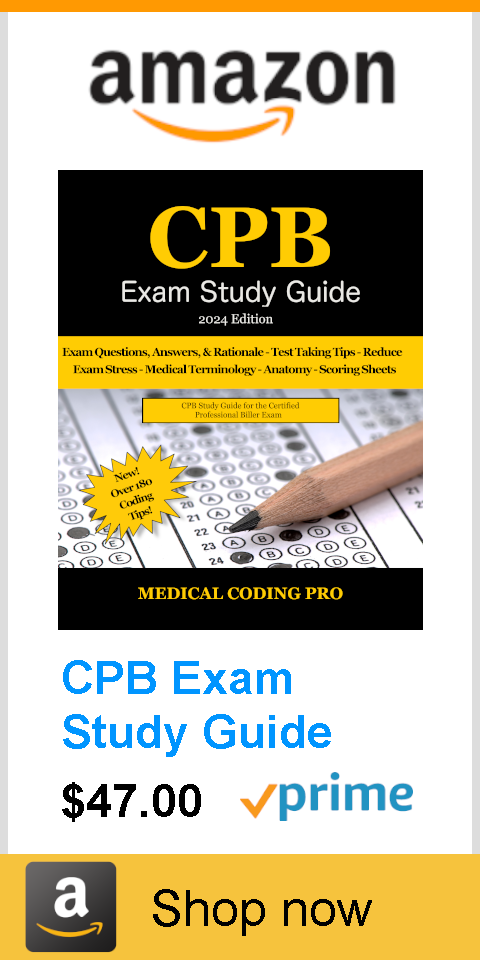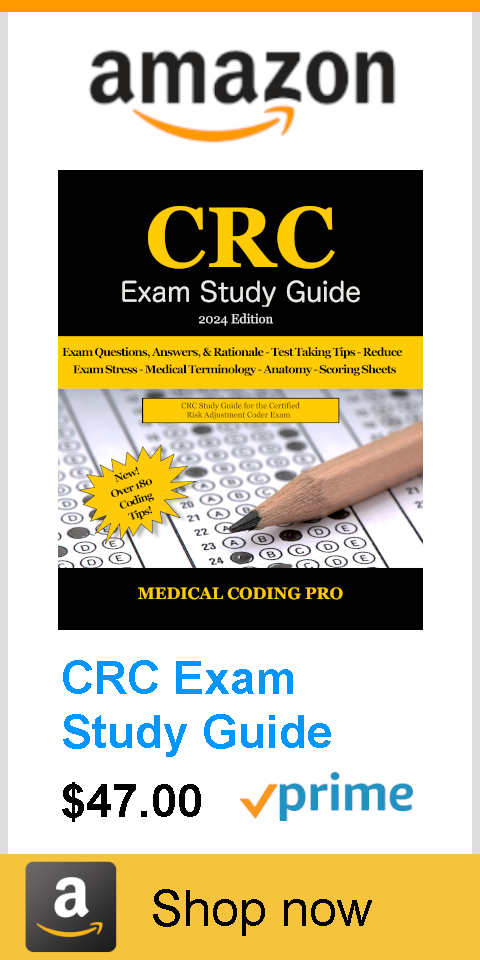In the wake of the Oct. 1 transition to ICD-10, very few issues have surfaced. However, providers and billers have experienced difficulty with coding for medical necessity, receiving denials due to outdated Local Coverage Determinations (LCDs) that do not include current diagnosis codes.
LCDs are coverage decisions made at the discretion of a Medicare Administrative Contractor (MAC) for a specific geographic area. These documents provide guidance to the public and medical community, outlining coverage criteria, defining medical necessity, and describing covered or non-covered services when diagnosis codes are integral to supporting medical necessity.
Since the changeover, many payers have found that their LCDs contain outdated diagnosis codes or lack sufficient information to provide proper billing guidance for ICD-10, generating claim denials based on unverifiable medical necessity.
While the majority of issues regarding medical necessity are currently being rectified and LCDs re-written, there are a few things you can do now to properly handle rejections and denials for medical necessity:
- Review all medical necessity rejections for any topics that may be listed by your MAC on its website.
- Ensure your clinic is not suffering from any of the known issues.
- If you discover a rejection related to medical necessity, communicate that to the payer to ensure the problem is resolved promptly. This may require the payer to reprocess all other affected claims.
——————————————————
Photo courtesy of: Greenway Health
Originally Published On: Greenway Health
Follow Medical Coding Pro on Twitter: www.Twitter.com/CodingPro1
Like Us On Facebook: www.Facebook.com/MedicalCodingPro